Hey there, and welcome to my guide for Club Penguin Journey. If you’re a new player or an experienced one, getting the hang of Journey, this guide is for you.
To begin, if you haven’t done so already, turn on your VPN and firewall to help protect your device. It’s important to have one on for blogs, forums, and especially CPPS (Club Penguin Private Server) games.
Check out our Safety Guide for more information!
Map
Found in the bottom left-hand corner is your Map. It helps you go from room to room, except for Secret Rooms and entrances, to go to those places you would need your PSA Phone to see all over the island.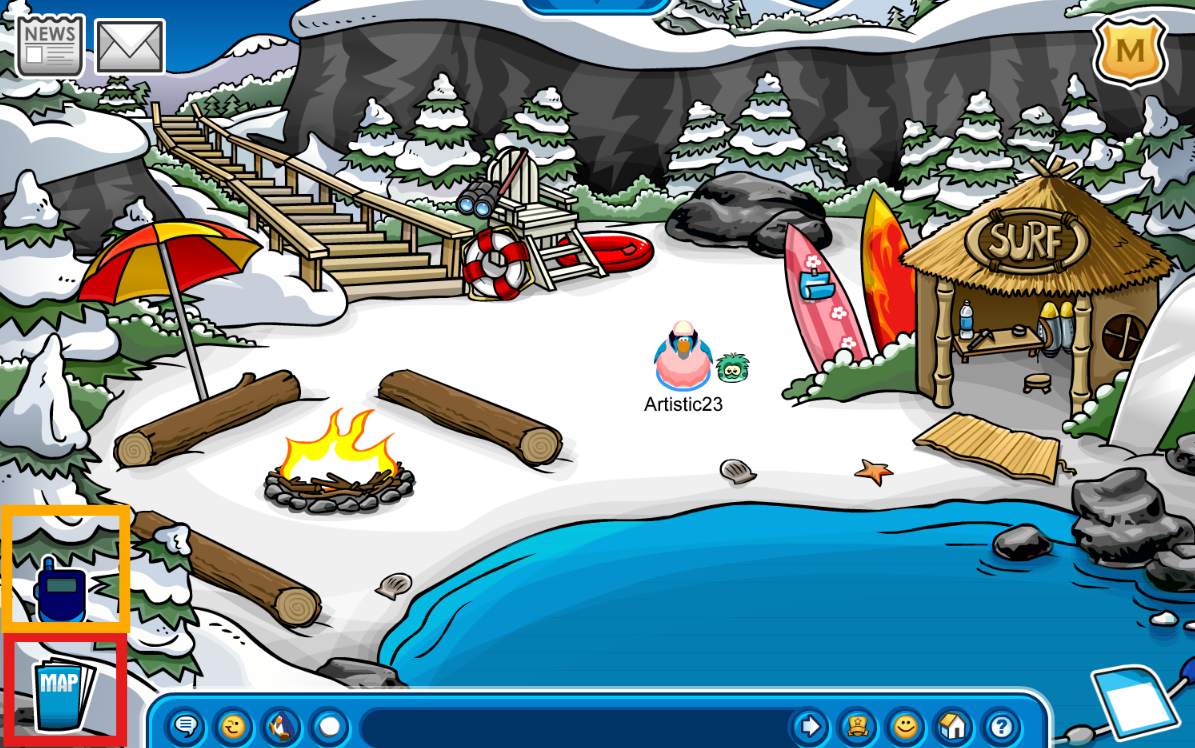
PSA and Tour Guide
PSA stands for the Penguin Secret Agency, and that’s becoming a Secret Agent, with the following:
-Spy Phone to help you get around
-Spy Missions save the island from impending doom (or rescuing puffles)
-Becoming EPF, once you have all the PSA Missions done, you can move on to being the more advanced EPF- Elite Penguin Force Agent.
-A monthly payment of 250 coins
-To become a PSA/EPF, the guide is here.
You can also become a Tour Guide at the Tour HQ. With that you get:
-A stamp
-A cool Tour Guide hat
– A monthly payment of 250 coins
Requirement: Must be at least 45 days old with at least 45 Stamps
There is no official Tour Guide Answer Key. However, you can find the answers around our site here.
Games
There is quite an array of games to play to earn coins to purchase items at the Town’s Gift Shop or in the Igloo catalogs. The newest game that dropped was Puffle Launch, found in the all-new Puffle Park behind the Plaza.

Game Upgrades
In addition to playing games, they’re even better with some features to enhance your game play and, in some cases, help you to earn Stamps faster.
For example, in Catching Waves, you can get the super fast Silver Surfboard to use to help you with the Extreme stamps.
You can purchase it by clicking any letter in the word “WAVES.”
For more information about Stamps and Stamp-Help, check out this link.
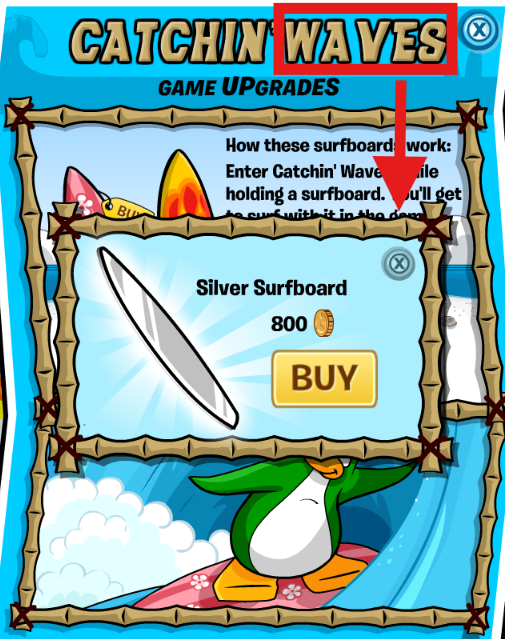
Game Codes
Sometimes, exclusive items can be dropped in the form of an in-game code, from pins to outfits and accessories, or even furniture for your igloo. To type in the codes, you log into Club Penguin Journey and go to your Settings tab in the taskbar.
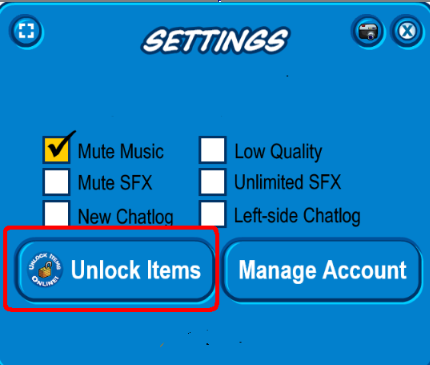

To use the code, type it into the box and click NEXT to enjoy the rewards
Additionally to find Codes, they are posted on the Club Penguin Journey Wiki and in our Discord channel
Inventory and layering
After clicking on your penguin or the Edit Player on the blue Taskbar at the bottom of your screen, you can now layer items, just click your preferred:
-Hair layer, hat, etc.
-Sunglasses with other facial items
-Necklace layer, tie/boa, etc.
– Body items
-Bracelets and watches, etc.
Note: Only available for select items. If you can’t see the layering option, try a different item!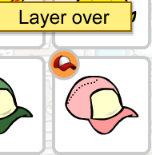 Applying an item, just hit the “Layer over” or “Layer under” button, depending on what you put on first.
Applying an item, just hit the “Layer over” or “Layer under” button, depending on what you put on first.
Shopping and Double Coin Weekend
Each month, Club Penguin Journey releases a new catalog called Penguin Style, and during that time as well, they will put out Double Coin Weekend.
That means you can earn x2 coins or x4 if you have all the stamps for games. However, you can earn more than that if you know secret tricks.
As for catalogs such as Winter Sports Shop, that is seasonal based on when the stadium changes. The seasons are:
Hockey-Winter
Baseball-spring
Football/Soccer-Summer
Therefore you can earn Activity Stamps based on the time of year the Stadium falls under.
To locate Penguin Style catalog guides, check out this link.
Igloos and Furniture
Because there are so many fashionable igloos located around Club Penguin Journey, it can look a bit overwhelming, especially with some new designs such as layering, but that’s what this guide is for!
Firstly, to purchase new furniture or igloos, you go to your Igloo and click the Edit Igloo button.
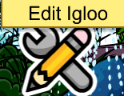

Then begin purchasing in the Igloo Store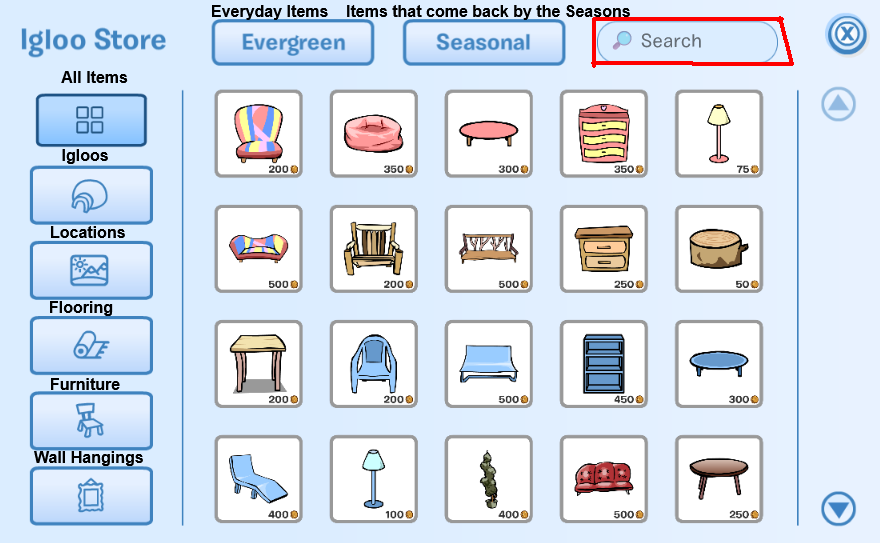 Finding items you can buy is based on the categories at the top, Evergreen or Seasonal, and the sub-categories on the left, listed by:
Finding items you can buy is based on the categories at the top, Evergreen or Seasonal, and the sub-categories on the left, listed by:
All Items-not alphabetized
Igloos-Purchase a new Igloo
Locations-Change your igloo’s location to add a special touch.
Flooring-Buy a new floor
Furniture-Get the cutest items
Wall Hangings-Add a picture or some curtains to compliment your new home.
Layering
Now that you have your new items selected, you can start layering by clicking the Edit Igloo, right-clicking any furniture item, and then toggling the button by pressing either the forward or back button to layer how you want.
 Likewise, there are No Boundaries as well. So play around and decorate to your heart’s content.
Likewise, there are No Boundaries as well. So play around and decorate to your heart’s content.
Oh no! Is there a Stamp Igloo Raid going on, but yours is locked?
Toggle the Igloo Privacy on the left, it will lock/unlock your igloo!

Puffle Care and Digging
A new activity featured in Club Penguin Journey is Puffle Care. You can feed, bathe, and walk puffles just like in the original game, which can be found when you go to your igloo. Click on a puffle to take care of them as they need.
However, you will also find there is the Puffle Backyard. You can send them there by clicking their player card and then selecting the door icon.

By sending the puffle(s) to the backyard, you pay 20 coins to keep them taken care of for about a week. While they’re there, they can’t run away.
Also another fun activity is Digging. Puffles can dig for items starting at level 5, but it’s a game of chance regarding what you will receive as a prize.
Here is an Official Guide for caring for your puffle with a list of obtainable items.
Support
For extra in-game support or if you’re stuck with a Pnumber (default) name, you can go over to the Club Penguin Journey Support and file a ticket.
Responses or name changes may take 2 weeks or more, so please be patient. With their new redesign in place on the Support Page, you click this button to file your ticket:
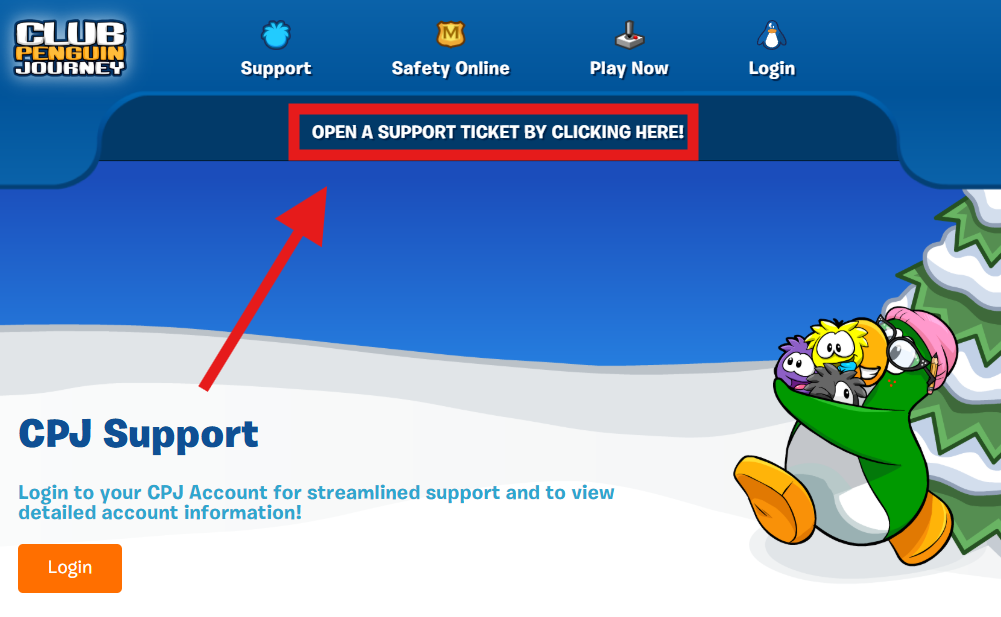
Moreover see your Penguin information, such as your Account Status, like bans or suspensions etc. click the Login button and type in your Penguin Name and Password.
For more tips, tricks, and insights on Club Penguin Journey, be sure to check out our Discord.
Hope you enjoyed reading this guide and see you around the island!
Artistic23|General





Adorei o post, eu sou nova, podia fazer um só sobre Editar iglu, o meu esta super sem graça kkkkkk não tem nada.